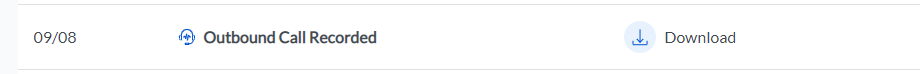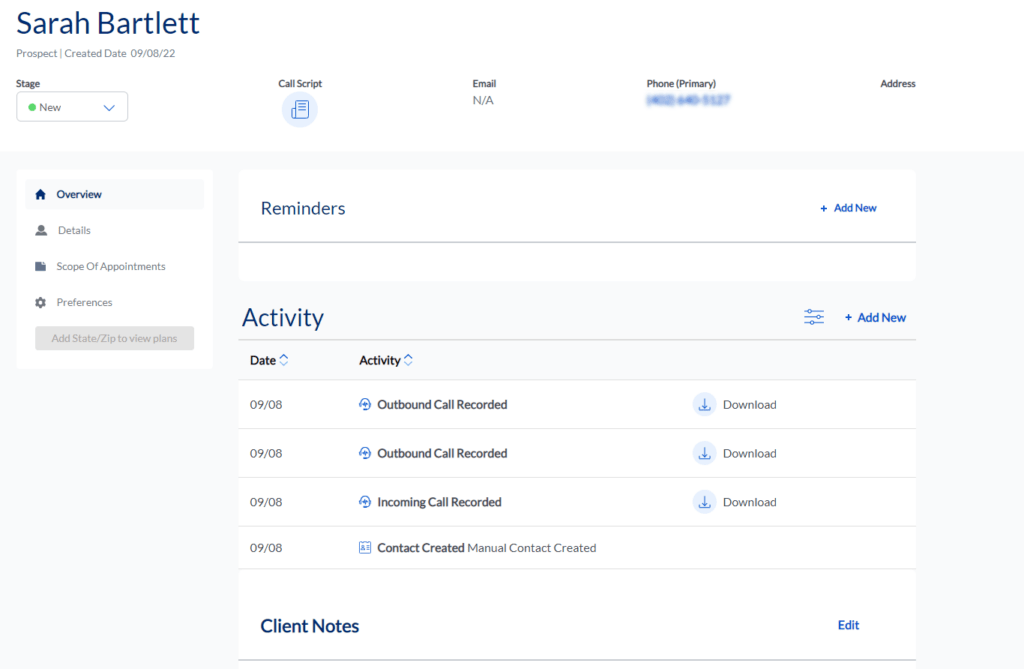MedicareCENTER is helping you stay productive — and compliant.
We’re thrilled to bring you these Call Recording Solutions, available to you today!
Stay compliant by easily recording, storing and downloading phone calls.
- Record all inbound and outbound client calls
- Store recordings automatically
- Easily link calls to new and existing client contact records
- Download calls anytime from anywhere
Fill out the information below to get detailed information on how Call Recording works. If you’d rather chat, call a Senior Health Specialists at Premier Marketing: 800-365-8208.
We’re happy to walk you through everything!
Check out the steps on how it works:
Step 1:
Client calls your unique MedicareCENTER Agent Phone Number.
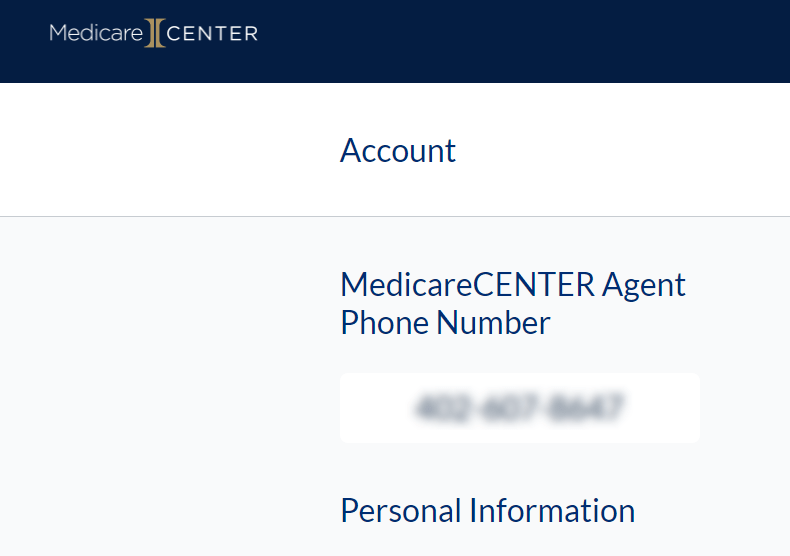
________________________________________________________________________________________________________________
Step 2:
Agent receives the call on their cell phone (or phone number they have in their Medicare Center profile – that number gets tied to their MedicareCENTER Agent Phone Number).
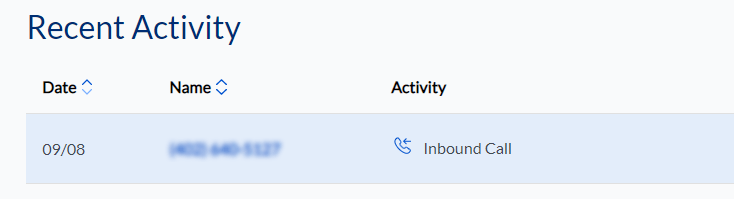
________________________________________________________________________________________________________________
Step 3:
The phone call is automatically recorded and saved on MedicareCENTER
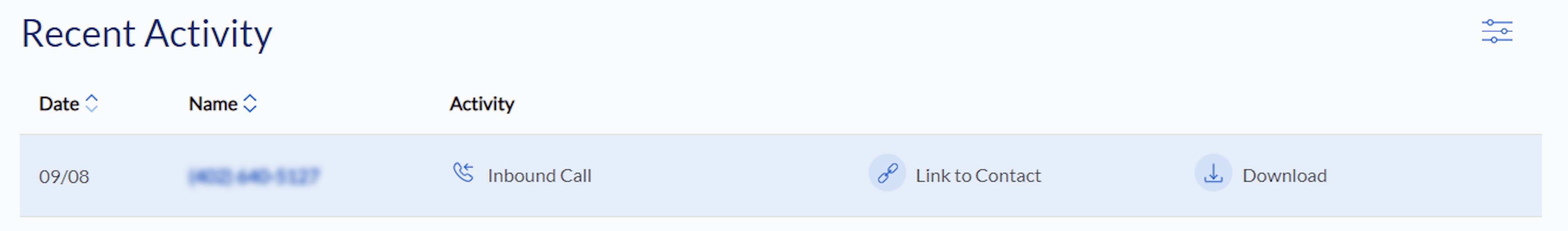
________________________________________________________________________________________________________________
Step 4:
Agent can click to show the Recorded Call Script for CMS Compliance.
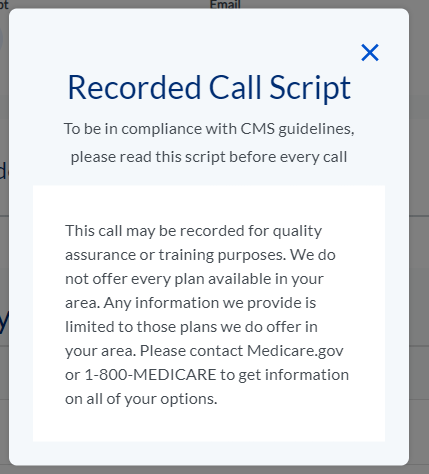
________________________________________________________________________________________________________________
Step 5:
From the MedicareCENTER Dashboard, the agent can Link the call recording to their clients profile, or create a new profile to link the recording to.
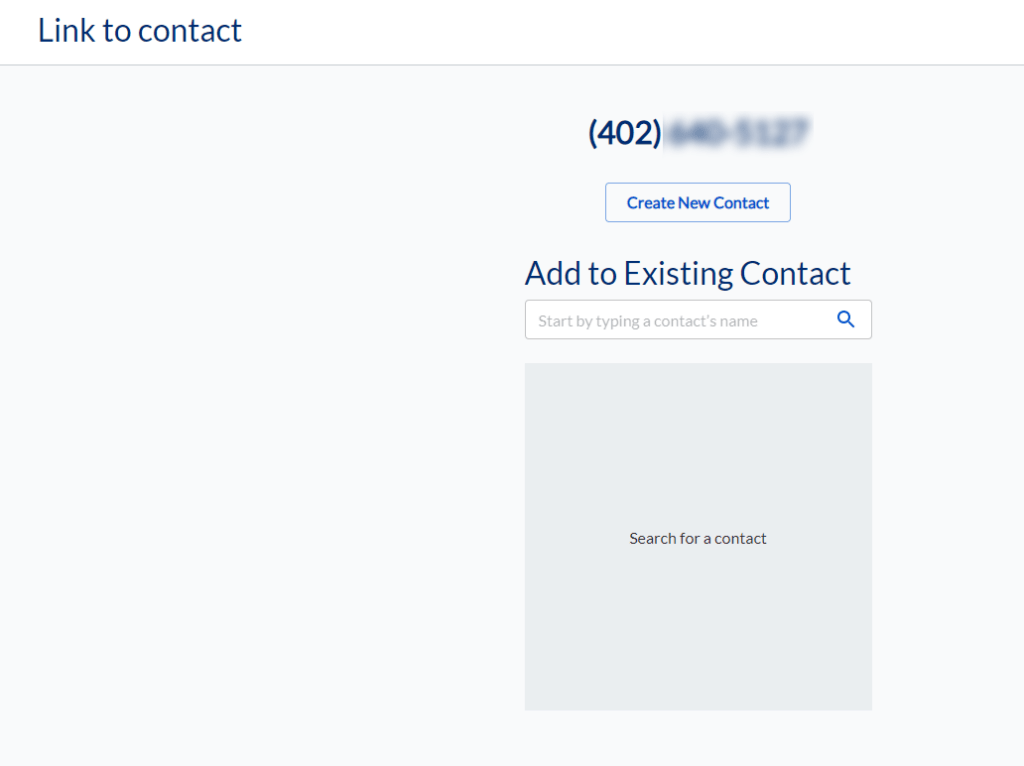
________________________________________________________________________________________________________________
Step 6:
Once linked, the call recording will be stored in the clients profile.
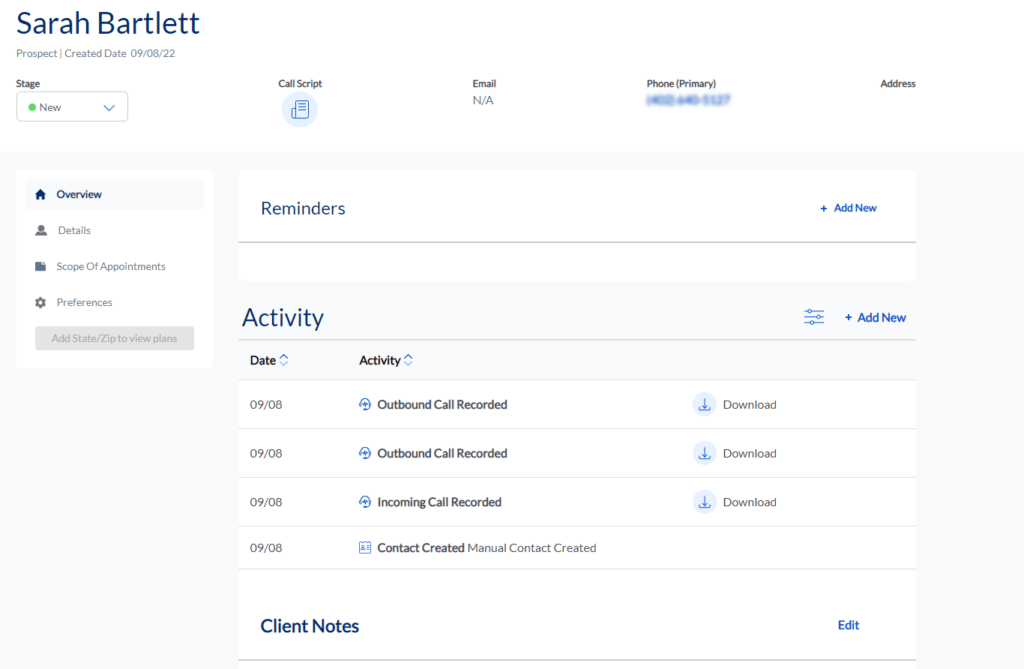
________________________________________________________________________________________________________________
Step 7:
The agent can also download the call recording.

Step 1:
Agent has the client profile created already, with a phone number added.
________________________________________________________________________________________________________________
Step 2:
Agent clicks the client phone number from within MedicareCENTER, which prompts the Recorded Call Script to open.
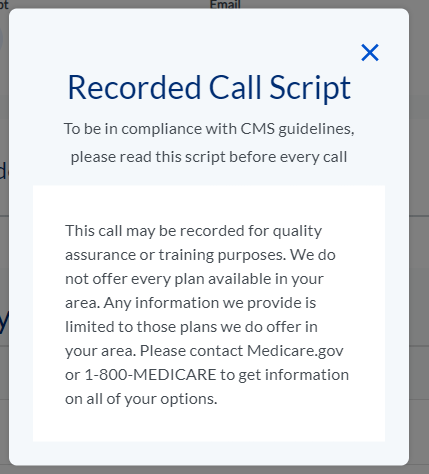
________________________________________________________________________________________________________________
Step 3:
Agent receives a call on their cell phone (or phone number they have in their Medicare Center profile – that number gets tied to their MedicareCENTER Agent Phone Number) from their MedicareCENTER Agent Phone number. Once they answer, the client receives a call.
________________________________________________________________________________________________________________
Step 4:
The call comes from the agents MedicareCENTER phone number. Image
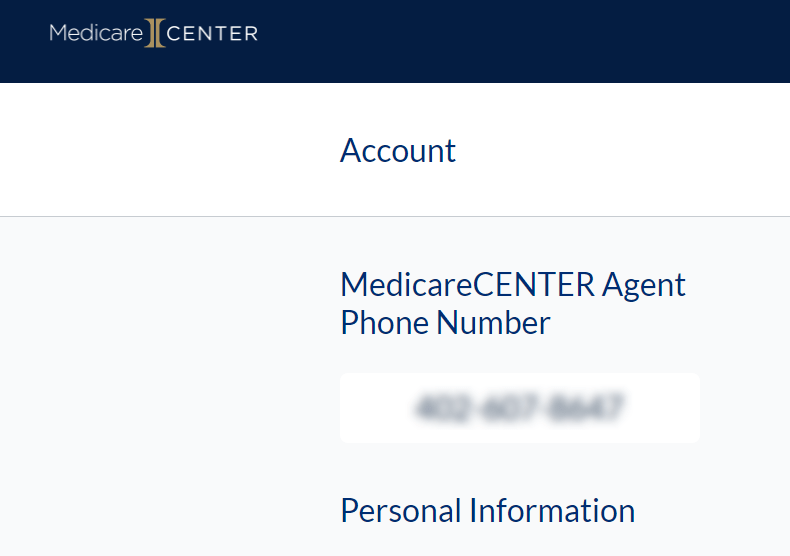
________________________________________________________________________________________________________________
Step 5:
The phone call is automatically recorded, linked to, and stored in the clients profile.
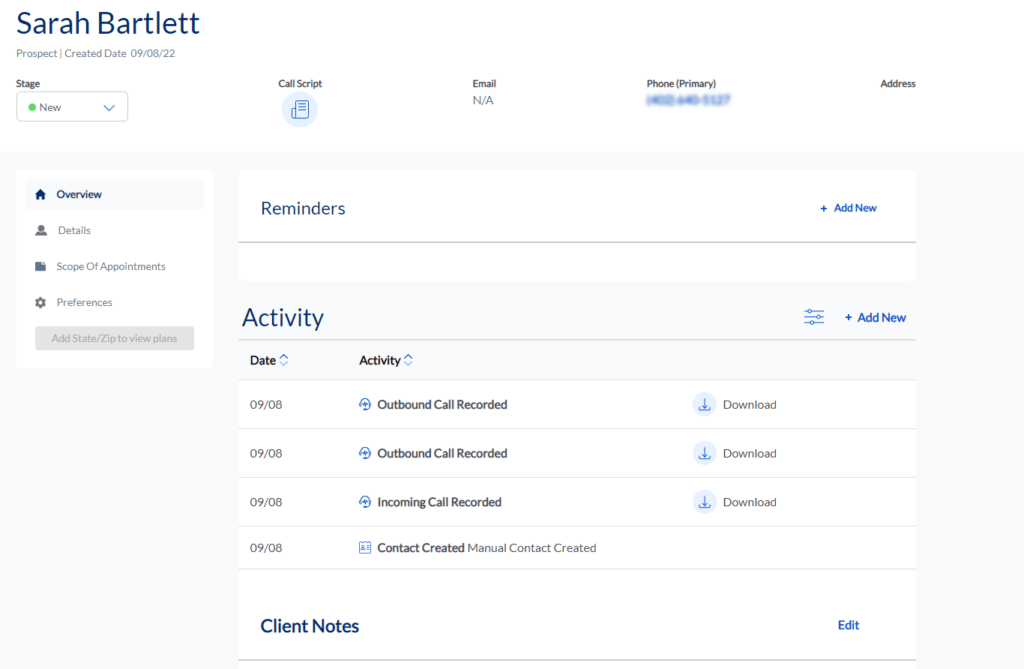
________________________________________________________________________________________________________________
Step 6:
The agent can also download the call recording.