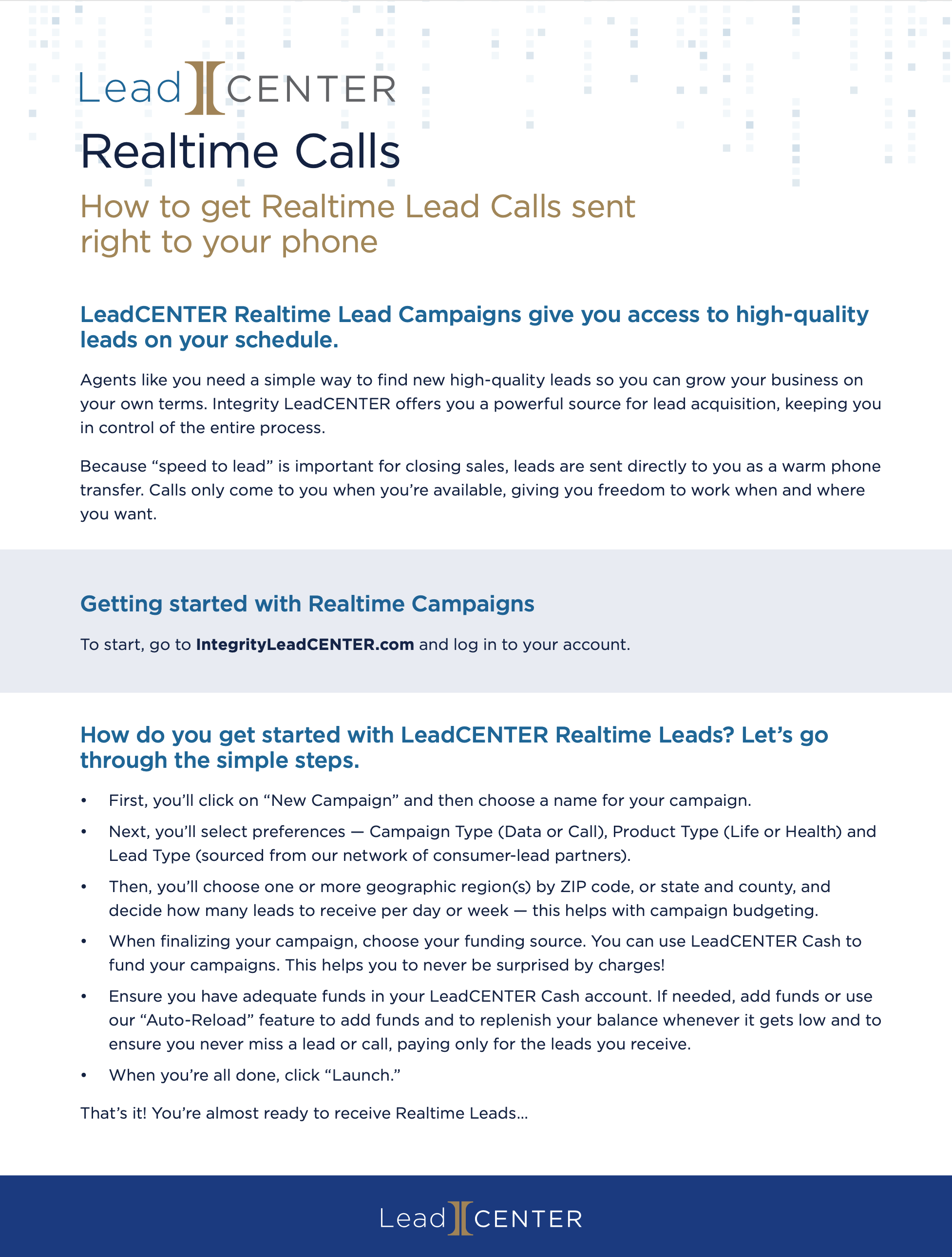LeadCENTER Realtime Leads sends high-quality leads to you on your schedule.
When you have an active Realtime Calls Campaign with live leads selected, you can begin to receive calls when you’re ready.
Here’s how:
- Go to your Campaigns Screen and ensure the campaigns you’d like to receive leads from are set to “Active”
- In your LeadCENTER Account Settings, make sure you’ve provided the phone number to route your lead calls to and select the types of leads you’d like to receive (Life, Health or both!).
- Click the “I’m Available” toggle at the top of the screen and follow any on-screen prompts to
complete the check-in process. Now you’re ready to receive live calls! - Need to take a working break or meet with a client? Click the “I’m Available” toggle again to pause your availability and stop receiving live calls.