We want to help you write more life.
What is the process to get started?
Use the Premier Agent Portal:
- Click here for instructions.
- Call or email your life team to make sure you are set up with a User ID to get online.
- Take time to get to know the tools inside your private agent portal to help you grow your business.

Use a Life Prescreen Form:
Do you have clients to see? Not sure of a product to use? Complete the life prescreen form with your client to get their health information.
Make sure you are asking your client about their budget they want to spend
Discuss what they looking for or the need of the insurance?
Discuss the time frame they want insurance: Today, Tomorrow, 20 years from now, or when they are 80.

Use a Life Needs Calculator:
Help your client to decide how much Death Benefit they need, never assume.
Determine the Life Insurance options that may be best suited for your client.
Practice using these valuable tools prior to meeting with your client
- Go over your client’s death benefit wishes, and type of product and enter them on the Life prescreen form.

What’s next after you have completed the above steps?

If you are confident in using the agent portal, you can run your own term and GUL quotes.
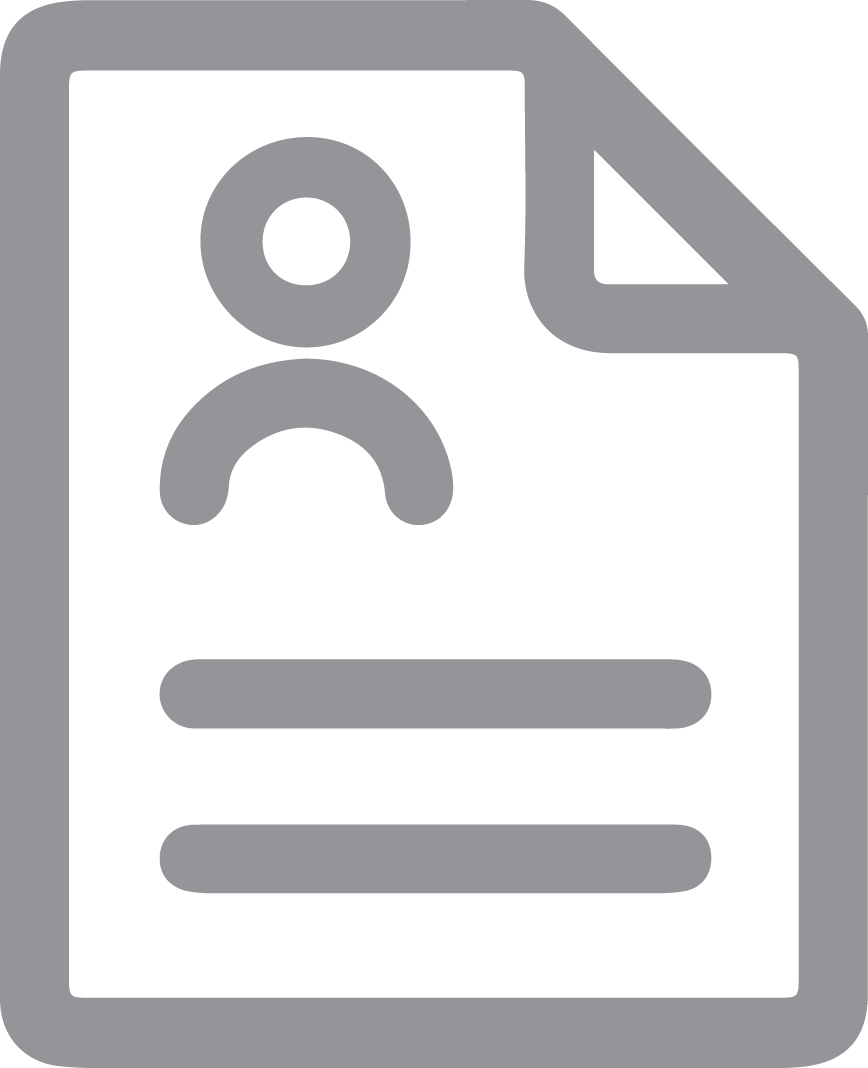
If the client is ready to commit to purchasing, click apply and start the application process.

If you need additional help; please send your life prescreen form to your life team so that we can assist you with options.
Reminder – When you add a new Life Carrier Appointment, most carriers finalize your appointment after you write your first piece of business.

